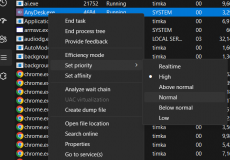The motherboard is definitely the most important and integral part of your computer. When your computer gets slower or begins to be glitchy, it may be the motherboard that needs an upgrade. But how long does a motherboard last? We will try finding it out in this post. We will also find ways to keep it safer for prolonged years to come. So, grab a cup of coffee and read on. This post is going to be really long enough!
So, how long does a motherboard last? If you have taken very good care of your computer, a motherboard should last anywhere around 20 years. However, the hardware used in the motherboard may get obsolete within a few years. These days, technology gets updated in just under a year or so, and even when the motherboard may last 20 years, it may not be able to handle the latest technological advancements.
How Long Does a Motherboard Last?
It may be challenging to find how long does a motherboard last. I have come across a few of the motherboards that have lasted over 30 years and even more. However, how long they would last would be based on the usage patterns that they are subjected to. If you keep messing with your motherboard quite often, you are likely to come across a need to replace the motherboard much often.
The key factor here is keeping the motherboard cooled up. If they are cool enough, they can even last several decades. That would explain why laptop motherboards tend to fail often. They are susceptible to temperature fluctuations, and that makes them fail at times.
If you take enough care of the laptop and provide it with the proper environment to allow the right sort of air circulation, you will be able to make the motherboard last longer.
Why Do Motherboards Die So Quickly?
The most common reasons why motherboards can die quite quickly can be manifold. They can get damaged because of the high heat, electrical surges, electrical shocks, and unexpected physical damage, to name a few. While some of them may be unavoidable, most of them can be avoided if you follow a proper care regime.
There can be several reasons that would make the motherboard die so suddenly. The most prominent culprit of a motherboard failure can be Heat. It should be noted that all computer components are susceptible to heat. The insides of a computer can get much hotter, and this is the primary reason that would cause a motherboard to die.
Yet another reason why do motherboards die can be the electrical damage. This can be caused during the installation of a new component or a peripheral device. The static current on the components or the hands of the technician can pass on to the motherboard, and this can damage or even kill the motherboard. Another possible cause can be electrical surges. You can install a surge protector to protect from electrical surges.
Do Motherboards Slow Down Over Time?
Motherboards do not generally die slowly over time. The only possible reason that motherboards can get damaged over time can be due to the capacitors can deteriorate over time. They can be exhausted and ultimately even begin to leak. This can also be dangerous for the other components in your computer.
Motherboards are generally NOT prone to wear and tear that you would normally be witnessing with the electronic and electrical components. It is quite unlikely that the motherboard may have slowed down gradually over time. The issues that you are witnessing can be due to the other components, such as the CPU or RAM.
How To Make Your Motherboard Last Longer?
Making your motherboard last longer can involve a lot of factors. The best tip to keep your motherboard safer can be to keep your computer away from environmental hazards. Excessive moisture levels and excessively dry air are the two factors that can affect the motherboard and its functionality. Keeping moisture and heat away from the motherboard is quite a simple task.
Let us explore the tips for prolonging the motherboard’s lifespan more effectively. We will check out the best options that you would find quite interesting in helping you take care of the motherboard and prolong its lifespan.
Make sure that the motherboard is clean
The motherboard is expected to be clean to ensure a better lifespan. It will work better if it is clean, and you can keep the motherboard cleaner to ensure that it is safer and provides you with a better lifespan.
Never let the dust build up on the motherboard, and this will ensure that the motherboard does not suffer a degradation. You can open the computer case and use compressed air to remove any build-up of dust.
Ensure a good airflow
A good airflow would ensure better heat compensation to the motherboard. This can go a long way in keeping everything inside your computer cooler. The components at the back of the computer are likely to get hotter as the temperature rises, and this is one of the factors that you need to pay special attention to when building a new computer. I realized it a lot later and changed the design perspective in the later computer builds that I configured.
The fans should be placed at the back and top of your computer case. This can help promote good airflow. The use of a in one water cooling system can be quite a good idea to go with.
Avoid the moisture near the motherboard
Moisture is one of the huge enemies of a motherboard. Keeping the moisture away from the PC should be the prime means of how to make your motherboard last longer. If you are living in an area that is likely to experience a lot of humidity, use dehumidifiers and try keeping your case as dry as possible.
Yet another excellent option can be to keep moisture-absorbing crystals near your PC. You can apply as many options as possible to reduce the amount of moisture around your computer.
Invest in surge protectors
When building a PC, you can opt for a surge protector. Make sure that you have not invested in a cheap PSU or surge protector. A good Surge protector can be a great option to help you in taking care of power surges and other electrical abnormalities.
In case you are in an area that is prone to power surges, it is always a good option to invest in capable surge protectors. The perfect surge protector can help absorb the excess voltage and take care of your products, in this case – the motherboard.
How Often Should You Replace Your Motherboard?
The life of a motherboard is expected to be 20 years. However, under most of the practical conditions, you should ideally be able to get a lifespan of 5 to 8 years. The time of around 10 years may find you taking care of the motherboard. If you find the motherboard is not ready to cope up with the technology, you may need to replace the motherboard. You should ideally replace a motherboard in 10 years’ time.
Depending upon the software and other games that you normally play on the device, you would need to replace or upgrade the motherboard accordingly. You should generally be able to use a motherboard for around 15 years. You should normally replace the motherboard only in cases where you are upgrading something on the device.
Even when you are upgrading your hardware or components, if your motherboard is just three to five years old, your existing motherboard should be able to handle the newer components.
Is It Worth It To Replace Your Motherboard?
Replacing a motherboard is practical only if the components, such as CPUs and GPUs, are no more compatible with it. It can also be a good idea to replace the motherboard if you are looking for extra SATA ports for extra storage space. You will also need to replace it if It has suffered any sort of physical or other sorts of damage.
If your motherboard is working fine and does not have any compatibility issues, you do not necessarily need to replace the motherboard. Replacing the motherboard alone may not be providing you with any performance boost as in the case of replacing the RAM, CPU, and other components.
Since replacing the motherboard involves a lot of effort, it can also be time-consuming. It can be a tough choice as it involves a lot of cable management. If you are not well versed in cable management, it can end up a tough choice.
How Long Does A Laptop Motherboard Last?
If you have a high-end laptop, the motherboard should ideally last around 5 to 7 years. This is in sharp contrast to the motherboards on desktops which can last as many as 20 years. The components on laptops are not that durable and are likely to break down rather easily.
The fans on laptops generally break down quite faster, and that is how other components begin to overheat. This can make the laptop motherboard succumb to overheating. In fact, even before the motherboard can fail, you may end up finding the CPU and GPU giving way. In general circumstances, the laptop itself needs to be replaced when even a single component on it fails.
How Long Do Gaming Motherboards Last?
A gaming motherboard is most likely to keep working effectively and efficiently for as long as 25 years. However, most gaming enthusiasts tend to replace the motherboard quite frequently so as to upgrade the CPUs and GPU, and even other components to improve the functionality further.
Unlike other desktops and computers, gaming devices have been designed to be compatible with the best possible and high-quality components. That would make the gaming motherboards more efficient. However, you would perhaps not be able to predict the future, and that would be quite possible to replace the motherboard after around 5 to 10 years.
How Can I Tell If My Motherboard is Dead?
It is quite difficult to diagnose the failure of the motherboard. The motherboard failure shares a lot of symptoms with the failure of other components. In most of the cases, the motherboard does not die all of a sudden.
Some of the signs that indicate that the motherboard is dying can include
- Your peripherals may begin working slowly, or they may even fail to work
- Your computer begins shutting down unexpectedly
- The computer may fail to turn on
- You may begin experiencing the burning smell.
Do note that these symptoms can also result from the failure of the other components of your computer, and it may not necessarily be the motherboard itself.
The Parting Thoughts
The desktop motherboards are designed to work and keep working for decades. But understanding how long does a motherboard last can be a tough task in itself. There are no clear answers to specifically indicate the exact lifespan of a motherboard. They should ideally last around 20 years in most of the cases. Of course, there are instances when you may need to replace the motherboard if you are adding new components and your existing motherboard is not compatible with the new components.
FAQs
How long does a laptop motherboard last?
A laptop motherboard would generally last just around 5 to 7 years. However, in most cases, you are forced to replace the laptop even when even one component has failed. Laptop motherboards are generally not as durable as desktop motherboards.
How often should you replace your motherboard?
Under normal conditions, the life of a motherboard would be around 15 to 20 years. However, the motherboards should never be replaced unless you are changing the components, such as GPUs and CPUs.
How do you know if your motherboard is dying?
The usual symptom would not be the complete death of your system. The slower system, issues with the peripherals, and overheating can be a few of the issues that you would find to be a symbol of the motherboard dying.