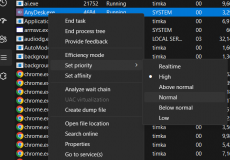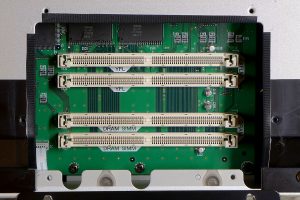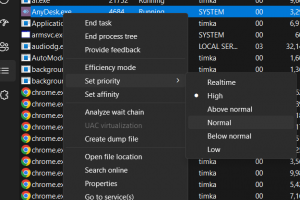When buying RAM for your computer RAM, it is always a good idea to check for the compatibility of the RAM with your motherboard or PC build. It is always essential to check your processor and motherboard and choose the right RAM that is compatible with your motherboard and CPU.
How Do I Know Which RAM Is Compatible With My Motherboard?
You have several factors to be considered when buying new RAM for your computer. The compatibility of RAM with the motherboard is decided based on a wide range of factors. Some of them are self-explanatory, while some others may need a little extra analysis.
- Form Factor: Desktop motherboards will need dual in-line module (DIMM) RAM, while the laptops need small outline dual in-line memory module (SO-DIMM) RAM. The DIMMs take up more space than SO-DIMMs. Understanding the difference between desktop RAM and laptop RAM is of utmost importance.
- DDR Version: The DDR versions of the RAM viz DDR, DDR2, DDR3, and DDR4 assume a lot of essence in picking the right RAM for your laptop or PC. Different versions of the RAM do not fit together. Check the DDR version that is compatible with your motherboard and processor.
- Storage capacity: Storage capacity is one of the prime features that you need to consider when choosing compatible RAM for your device. More storage capacity will help in better multitasking. Higher storage will mean you can run resource-intensive games and applications more smoothly.
- Speed: The clock speed of the RAM is yet another factor that you would need to check for better compatibility with your motherboard and processor. The RAM speed is measured in MHz, and it is always practical to have a faster speed for performing the tasks more efficiently.
These factors would be essential irrespective of whether you are building a brand new computer or upgrading the existing one.
How Much RAM Do You Need?
You will need a minimum of 4 GB for normal working, while more complex tasks will require around 8 GB of RAM. Gamers and professionals involved in video editing (or such high-end tasks) will need at least 32 GB of RAM.
When looking at the RAM capacity on the motherboard, you will need to consider the number of RAM slots available on your motherboard. It is also important to find out more about the total amount of RAM that your motherboard supports.
You can find the number of RAM slots that your motherboard supports by having a look at it. However, to find the amount of RAM that it supports, you need to check the specifications of your motherboard.
You need to use a different amount of RAM than your motherboard supports. The maximum RAM supported by your motherboard and the actual RAM that you would need are entirely different concepts. You can analyze your exact requirements and add only that much RAM. You can upgrade your RAM in the future based on your needs.
Check out the tasks that you are about to perform on your computer and pick the right amount of RAM that you would need for your tasks. You can always upgrade your RAM whenever needed.
What Speed Do I Need For My RAM?
The RAM speed is secondary when it comes to the performance offered by your RAM. The capacity of the RAM should ideally assume a lot of essence and importance. Having a lightly faster RAM may not be a practical solution when compared to having more capacity on your RAM. The RAM capacity should matter more than the speed of the RAM.
You need to check the RAM speed compatible with your motherboard. However, most of the RAM is backward compatible. That would mean even if you buy and install RAM that has more speed than what your motherboard can handle, it will adjust itself to a lower speed.
To find what speed your RAM should have, you should check the motherboard manufacturer and their documentation.
Check the RAM specifications that you need to satisfy when finding RAM compatible with your PC
The parameters that you may need to check out when picking the best RAM for your laptop or PC can be explained in detail here:
The Type of RAM
The type of RAM refers to the DDR generation of your RAM. The latest version available currently is DDR5, but even then, the DDR4 RAM does provide you access to a host of advantages over the DDR5 version. Do note that the DDR versions are not cross-compatible. Check the motherboard and go with the right version that is compatible with your motherboard. The older RAM modules, such as DDR2 and DDR, are quite obsolete, and if your motherboard supports none other than these older models, you may find them quite expensive.
Amount of RAM Supported
You need to check the amount of RAM supported per slot and total to be able to arrive at the best understanding of the RAM supported. You can decide on the right amount of RAM based on the individual requirements that you may have in terms of the tasks that you perform on your computer.
The budget motherboards support 64 GB DDR4, while high-end motherboards support 128 GB RAM. If you are on extremely high-end options such as workstation computers, you will find them supporting RAM capacities of up to 256 GB.
Frequency of the RAM
The frequency or the speed of the RAM is yet another factor that would require special attention. Each generation of the RAM comes with its own maximum frequency supported. Generally, the latest generations have a higher speed than the older versions.
A higher frequency will translate into better performance. However, a higher frequency will also translate into a higher price for the RAM. Check the speed that the RAM supports and that is supported by your motherboard.
ECC vs Non-ECC
One of the prominent options that can prove to be handy is checking out if the RAM supports the ECC or not. ECC RAM can be quite expensive, but it also offers you safety against data corruption.
ECC RAM is needed in cases where enterprise-grade PCs, servers, and Data Centers are much in demand.
The Concluding Thoughts
Knowing if the RAM is compatible with your PC laptop, PC or motherboard is of the utmost essence. The tips that we have shared above help you arrive at the best options for your individual needs and expectations.
A Few FAQs
How to know which RAM is compatible with my laptop?
The best option to find which RAM is compatible with your RAM is to check the specifications that came with your laptop. The laptop manufacturer should provide you a better insight into the RAM specifications that you need to have on your laptop
Is any RAM compatible with any PC?
No, all RAM modules will not be compatible with all motherboards. There are several standards, such as DDR, DDR2, DDR3, and DDR4, and they are not cross-compatible.