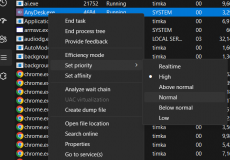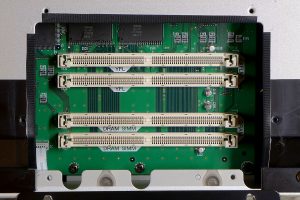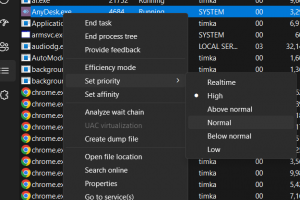Imagine a situation where you have just upgraded your memory and want to dispose off the old RAM that is lying to you. What to do with old RAM? That is the primary question that you may be looking to find an answer to.
There are many things that you can do with an old RAM if you do not need it
- Sell it off
- Recycle the RAM
- Reuse for any other device
- Donate it to somebody
- Make it your keychain
- Give it away to friends and family
What is RAM and Why Should You Sell It?
RAM or Random Access Memory is a temporary memory used by your computer for storing the data that your computer is currently working on. The RAM would consist of several small chips called transistors, and each of them represents a bit of data. The on and off positions of the transistors are a form of storing the data in a binary form.
The RAM is volatile! This means the data saved on the RAM is always temporary. It can always store the data only temporarily. This is in sharp contrast to non-volatile memory such as hard drives and SSDs.
PC users generally tend to upgrade their memory modules, and that is why they are left with old used RAM sticks. Since RAM is something that would not die much soon and is expected to last longer, it still carries a lot of value even after several years of regular usage. So, instead of wasting such a prominent and expensive component (yes, RAM is very much expensive), it is a good idea to sell them off so that someone else can put it to some good use.
What to Do With Old RAM?
Well, like we already found out, there are several ways that you can take care of your old RAM. Analyzing them one by one may be a good idea to check the options that suit you the best.
Selling your Old RAM
Selling your old RAM can be the best option as you stand to get some decent money with this endeavor. Before you can sell your RAM, there are a few prerequisites that you need to take care of and follow.
- Find out the type of RAM you have: The type and generation of the RAM that you want to sell would assume a lot of essence in helping you pick the right buyer. Once you are aware of what type of RAM you have, it would be easy to offer the RAM on different marketplaces such as eBay would rather be much more manageable.
- Prepare to sell your RAM: The next step is to prepare the steps for selling your RAM. Once you find the buyer, it is very essential to make sure that the RAM is in a good working condition. You can make use of the software tools such as Memtest86 to test if your RAM does work as intended and does not have any issues. Once the RAM is assured to be working fine, the next step would involve cleaning it properly. You can use a soft cotton swab and isopropyl alcohol to clean up the RAM stick. Make sure that you are not damaging the chips and contacts.
- Sell your used RAM: The next step is to sell your RAM. Make sure you have clear pictures of the RAM that you are looking to sell. You can either plan to sell the RAM on an online marketplace or even at your local computer shop. Ensure that you have agreed on a price. Also, undertake a discussion on the mode of payment as well.
- Get your payment: The best way to get your payment if you are selling the RAM online can be to opt for PayPal. Provide your PayPal email address to your buyer, and they will send you money. If the payment is done through a check or pay order, consider handing over the RAM to the buyer.
Reuse the old RAM
The next option that you can use old RAM is to upgrade your old computer with the used RAM. This can be a great option if you have two computers and have upgraded one of them to a higher RAM capacity. You can use the old RAM to upgrade the second computer.
When upgrading the computer with the old RAM, it would be quite practical to check for the compatibility of the RAM with the system that you are looking to upgrade it with. We would consider it good pick to use old RAM to upgrade old computers. F
Yet another way to reuse the old RAM is to use it in retro gaming. You can use the old RAM to land yourself in the previous memories or even your childhood memories. Retro gaming has been a new trend and is something that you would find an extremely exciting option.
Recycle the RAM
Recycling your old RAM will require a little technical knowledge. One of the best options can be to connect the old RAM to Arduino. The Arduino hobbyist board with the old RAM can help you get access to an extra storage. You will need wires, a solder, a breadboard, and a code for the purpose. Of course, there are a few hardware limitations that limit the amount of attached storage available.
Donate the RAM to somebody
That would be a philanthropic gesture. You can either decide to donate it to the local school or a marketplace. If the local schools require any specific hardware, it would be advisable to help them hands with your used RAM.
There may be a few specific procedures that you need to pay a specific attention to when donating anything to a school or any other organization. Since the RAM modules are volatile, you need to pay enough attention to take a proper care.
Can Your RAM be Repurposed?
Even if your TRAM cannot be reused for some reason, you can consider repurposing it. There are several ways that you can repurpose a used and old RAM. Since throwing the RAM can have an environmental impact, it is a good idea to repurpose it.
There are organizations that are well-versed in the art of repurposing the RAM modules. You can check them out and find the right one that meets your individual preferences. You may get a small amount as part of your giveaway.
Can I Use the Old RAM On The New Motherboard?
Yes, it is possible to use the old RAM on a new motherboard. You will however need to check the compatibility of the RAM module with the motherboard. Each memory generation and protocol comes with a different notch design and architecture. It is advisable to check if the different technologies that are not compatible with each other.
The RAM frequency and generation are the two prime factors that you would need to pay very special attention to when using old RAM on a new motherboard. The best option in this contest is to check your motherboard documentation to ensure that the RAM does not create issues on your motherboard in particular and your computer in general.
Can the Old RAM Fit Any Motherboard?
A RAM cannot fit into any motherboard per se. Each of the motherboards comes with its own specific RAM slots. There are several different types of RAM modules that include DDR, DDR1, DDR2, DDR3, and DDR4. Each of these motherboards comes with its own specific requirements.
If your RAM does have any incompatibility issues with the motherboard, you will find the RAM not being detected. In any case, you may need to check the documentation that came with your motherboard.
The Parting Thoughts
Disposing of the old RAM is difficult. If you really want to take care of your old RAM, you should take care of the environment. You can check out the best options that we have outlined in this compilation and find which methods would suit you in repurposing your memory modules.
Frequently Asked Questions (FAQs)
How to tell what kind of RAM you have?
You can use a specific software tool to find the kind of RAM that you have on your system. Another best and tried the method that can help you in how to find what kind of RAM you have can include using the documentation that came with your motherboard.
Can I sell my old RAM?
You can sell your old RAM to any certified recycling company. Choosing the right company will ensure that you have access to the best possible experience in selling your old RAM. You can also sell the RAM on the online marketplaces such as eBay.