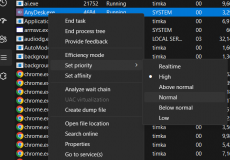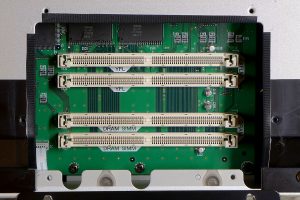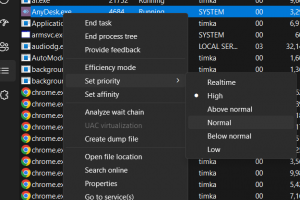If your computer is not able to store and access the data needed for a host of applications and programs, none of your apps will work. That is where the RAM comes into the play. But what is RAM exactly, and how does the RAM work? Let us try digging into what RAM is and find what does the RAM do in a computer.
What is RAM?
RAM stands for Random Access memory. It is a part of the main memory on your computer, and it forms part of the short-term memory. It holds the data that the processor is currently using. The computer can access the data on the RAM faster than that on the hard drive, the SSD, or any other long-term storage. That is one of the reasons why the RAM is critical for the best performance of your computer.
RAM keeps the data that your processor is looking for ready for being picked up. Instead of having the processor dig deeper into the hard drive for the data, it would be easier for the CPU to access the data from the RAM. Each of your computing devices has RAM, irrespective of whether we are talking about a desktop computer, tablet, or smartphone. It would also be applicable in the case of the IoT components such as Smart TVs.
How Does RAM Work?
The RAM is a temporary storage that loses all the data on it as soon as the computer is turned off. The RAM is known for providing you a lightening fast data access. So what does RAM do? Let us give an analogy.
Just like you keep all the things that you frequently use within your arm’s reach on your work desk, Anything that you would want to access later is saved in the drawer. In the same way, whatever you need at the time is saved in the RAM, and anything else will remain in the hard drive.
In essence, the RAM storage is used for immediate data storage and retrieval. This will help them access to the information in a faster manner than on the hard drive. This speed is twenty to a hundred times faster than the hard drive.
Imagine you have opened a document on Microsoft Word. The application is loaded into your RAM. When you open an old file that was saved earlier, your old file will be loaded into RAM from the hard drive. The tasks that you do with the data get saved in the RAM. Once you close the app, the data, along with all the changes, is saved to the hard drive, and the RAM is cleared for other applications.
In short, RAM is used for anything that requires quicker access. There is a Windows feature called SuperFetch that further makes it rather easier.
How Much Memory Do I Need?
The more RAM you have on your computer, the faster your computer will run. If your device is old, the RAM will need to be upgraded. Everything that you need on the computer will use RAM. When you run out of RAM, the computer has to move things around to free up the space on the hard disk. This is what will slow down your computer.
The amount of RAM or memory you need will be largely dependent on the apps and programs that you frequently use, how many of them tend to remain at the same time, and a host of other factors. The best option is to check your PC specifications or even the specifications for your motherboard and CPU before you can finalize the amount of RAM that your device can handle.
How much RAM do you need? The following pointers help you understand the amount of memory you can install on your system.
- 4 GB: This is the minimum RAM required for normal web browsing, basic app usage, and a day to day functioning
- 8 GB: This should be the RAM required for heavy multitasking, a lighter level of gaming, and minimum PC functionality
- 16 GB: You will need 16 GB of RAM for regular gaming, video editing, and most of the programs.
- 32 GB: This RAM amount should be enough for heavy gaming, full-fledged video editing, 3D designs, and programming.
Are There Different Types of RAM?
Yes, there are different types of RAM. If you look at the history of RAM, you will find that there are several varieties and types of RAM. The SRAM and DRAM were the earliest forms of RAM, and the further variations of DRAM as things stand today have come out to be of multiple generations – a few of the options would include DDR, DDR2, DDR3, and DDR4 RAM.
SRAM or Static RAM
SRAM is the type of Random access memory that retains the state of data and retains the data as long as the power is being provided to the SRAM. It is called Static RAM and is not refreshed on a regular basis. The RAM is quite faster. The access time for the SRAM can be as low as 10 nanoseconds.
The SRAM is generally used for the cache memory. Even the cycle time for the SRAM is much shorter than the DRAM. Since it does not pause between the processes, it can b a good pick for high-speed registers and small memory banks.
DRAM or Dynamic RAM
Dynamic RAM is made of memory cells. The RAM is made of several transistors on an integrated circuit and offers an extremely smaller size. The RAM needs to be refreshed frequently at regular intervals. This is precisely why it is called Dynamic RAM. The access time for the RAM is 50 nanoseconds.
DRAM is slower than SRAM. It is typically used for the main memory. The DRAM is also called synchronous DRAM. In addition, you would find it consuming a lot of power when compared to the SRAM.
DRAM vs SRAM – A Comparison Table
The table here below should provide you with an idea of how do SRAM and DRAM compare with each other –
| Features | SRAM | DRAM |
| Non-volatile | No | No |
| Cost per GB | High | Low |
| Write speeds | Fastest | Fast |
| Read speed | Fastest | Fast |
| Power requirements | Low | High |
| Construction | Made of 6 transistors | Made of one transistor and one capacitor |
| Refresh | Does not need to refresh repeatedly | It requires a continuous refresh |
| Access time | 10 nanoseconds | 50 nanoseconds |
| Capacity | 1 MB to 16 MB | 1 GB to 3 GB |
How Do I Get More RAM Without Upgrading?
In case you are struggling with the lower performance on your PC, check out the computer speed more effectively. If you have a lower RAM capacity, such as 4 GB, you are looking forward to improving the speed on your computer.
Some of the best options that you can out to use if you want to get more RAM without upgrading can be:
- Restart your device
- Close all unnecessary programs
- Run malware or virus scan
- Remove login items (if you are on MacOS)
- Disable all or unwanted startup programs
- Use sleep mode
What Should You Look For When Buying More RAM?
If you have a very low RAM on your computer and need an increase to upgrade your RAM, there are a few factors that you would want to focus on. The latest RAM versions and other RAM parameters are quite essential to focus on when buying new RAM.
The prime factor that you need to focus on is checking for RAM compatibility. DDR generation is of utmost importance. The older versions of the RAM will not be compatible with the newer versions. The amount of RAM needed should be yet another prime factor that you need to focus on when buying new RAM. Make sure that you have checked the manual that came with your motherboard to ensure that you are buying the exact amount and version of RAM that your motherboard supports.
The frequency of the RAM that you are buying should be yet another prime factor that you would want to check out. The DDR4 RAM with the 3200 MHz speed should be the right pick for most of the intel chips, and in the case of AMD chips, you will need to settle down for at least 3600 MHz. The latency should be yet another excellent pick that you may need to focus on. The lower latency should be one of the factors that you may need to look forward to. The CAS latency of 15 to 18 should be a good pick.
The Parting Thoughts
The RAM is an essential element of your computer or any other computing device, for that matter. The amount of RAM and the type of RAM can be a few of the factors that you would ideally need to focus on. The exact choice for the RAM can be based on your budget and the use case that you are looking to use on your computer.
The details that we shared above should ideally be helpful in helping you achieve a better standard in picking the right RAM. The right means is to balance the RAM. That should provide you with a complete insight into what RAM is and how it works.