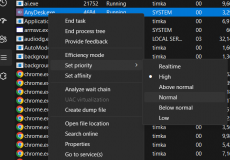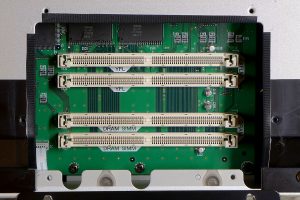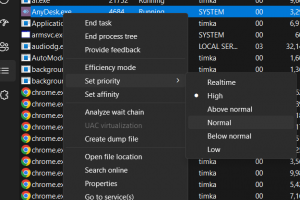Video editing is one of the tasks that need a lot of resources on your computer. If you are into video editing and looking for the amount of RAM that you need as part of your tasks, this post is just for you. We help you find out how much RAM do you need for video editing in this post.
Under ideal conditions, you will need at least 32 GB of RAM for video editing. That should be enough for handling every type of file and even those videos that are longer in size.
How Does RAM Work?
RAM is designed to allow you to perform multiple programs and applications simultaneously. It is the temporary memory of your computer which stores the data that can be retrieved quickly when needed. The better the RAM management, the better will be the speed and efficiency at which the different programs will run. The HDD or SSD is long-term memory. The data on these are saved permanently.
How much RAM you need will primarily be based on the number of tasks that your computer is likely to perform. Video editing is a resource-hungry operation, and the amount of data it needs can be based on the amount of data that needs to be handled.
How Much RAM Do You Need for Video Editing?
32GB would be the optimum size of RAM for video editing as it would allow you to edit almost all types of videos except some of the high definition such as 8K videos. Moreover, here I am sharing a list of the RAM requirements for various types of video editing:
- 8 GB: For projects smaller than 1080p and smaller videos. We may need to close down the apps to speed up the function
- 16 GB: Works well with projects in 1080p and 4K as well. You can be fine with a minor share of background applications
- 32 GB: This is the optimum size of RAM for video editing.
- 64 GB: The 64 GB RAM can handle even 8K videos.
The video editing software in itself needs a lot of resources to run, and if your video has been recorded in high definition, you will end up needing more power requirements. It is also essential to check if you have any additional programs running – which can further aggravate the memory conditions on your computer.
Under ideal conditions, a standard video editing tool would require at least 32 GB of RAM for most of the requirements. The amount of RAM is largely based on what type of video editing tool you have opted for and what kind of resources you use.
Here are a few scenarios for how much RAM you need for video editing can include:
8 GB RAM
This is the minimum RAM capacity that video editing software will need. If you are using video editing software such as Adobe Premier Pro, most of the 8 GB RAM will be used up. If you have projects that are smaller than 1080p, you will need to close some other programs to free up RAM. You will never be able to edit the 4K videos with the 8 GB RAM. If you are trying to learn video editing, it can be a good option to go with.
16 GB RAM
16 GB of RAM can be a good choice if you want to have a computer handle the task easily without struggling. The 16 GB RAM should be good enough for editing 1080p projects. You will even be able to enjoy a full-fledged video editing capability with 4K. In some cases, you would need to close a few programs if you want a decent experience with the video editing
32 GB RAM
32 GB RAM is one of the best options for the perfect RAM to handle video editing. The 32 GB RAM should be good enough to let you edit all types of files. You will also be able to edit the longer videos. You can even continue to have multiple connections working at the same time. You can edit and preview your videos quite effectively. You can work with the videos without the possibility of slowing down your computer.
64 GB RAM
The 64 GB RAM is one of the excellent options for handling your RAM. It lets you handle even the 8K videos. The computer will efficiently run without any hassles and struggles.
In essence, 32 GB is the best RAM capability for the perfect video editing capability. It can be helpful for running any of your video editing applications without hassles. Not that 16 GB or 8 GB will not be sufficient, but the 32 GB RAM provides you with a more comprehensive and straightforward performance with video editing tasks.
RAM Requirements for Different Video Editors – A Representative List
Each of the video editing tools out there requires different RAM capabilities on your computer. The RAM requirements of all the software tools do not necessarily match. Let us explore the RAM requirements of a few select video editing tools.
Adobe Premier Pro
The official website for Adobe Premier Pro specializes in the following RAM requirements as part of the system requirements:
- 16 GB RAM for HD media
- 32 GB RAM for 4 K higher
The minimum RAM specified by the software is 8 GB, but for most of the 1080p videos, you will need a minimum of 16 GB of RAM.
Final Cut Pro X
Final Cut Pro X requires a minimum of 4 GB RAM for standard and basic video editing. The RAM recommended for 4K video editing is 16 GB.
Compared to Adobe Premiere Pro, the Final Cut Pro X is better optimized to use the hardware resources.
Davinci Resolve
The popular video editing tool Davinci Resolve requires a minimum RAM of 16 GB for standard functionality. The recommended RAM capacity for 4K and higher video editing is 32 GB.
The real-life scenario is generally more dependent on the codecs, the resolution of the video, the length of the video, and the number of clips.
Is 8 GB RAM Enough for Video Editing?
If your videos are 720p HD or lower, it should be easy and simple to work with basic video editing. In fact, for most video editing software tools, 8 GB RAM is the minimum requirement that you need to fulfill.
As long as you are not working on a complex project, you should be better off with the 8 GB RAM. Some video editors can even work with 1080p videos with an 8 GB RAM capability.
Is 32 GB Of RAM Enough For Video Editing?
Yes, A 32 GB RAM is the best that can be used for video editing. It is the best for editing 4K 8-bit videos. In fact, this is the minimum RAM recommended for most users.
If you have 32 GB RAM, you can use the background tasks without affecting and avoiding multitasking. If you are editing 8K videos, you will find it a little struggling.
Is 64 GB Of RAM Enough For Video Editing?
Yes, of course, 64 GB RAM would be the best for professional video editors. If you are working consistently with high-resolution videos, it would be ideal to go with 64 GB RAM.
The 64 GB RAM lets you handle even 8K videos. It can handle videos with a lot of effects. You will also be able to run multiple background applications without hampering the proper functionality of your computer.
What Factors Affect RAM Usage in Video Editing?
The RAM used can vary from one video editor to another. It would also differ from one video to another. There are multiple factors that can affect the RAM used by video editing tools.
The software requirements
The requirements of the software itself may vary and affect the RAM being used. Most of video editing software requires 16 GB RAM for proper functioning and works more efficiently at 32 GB of RAM.
The video resolution
The resolution of your video is yet another factor that would assume a significant role. If the resolution of the video is higher, it would require more RAM. A 720p video will need less RAM than a video at 1080p.
Color depth
The color depth of 8 Bit can be found with 16 GB RAM. There are primarily two standards for color depth viz 8 bit and 10 bit. The 10-bit color depth would need a more intense operation and thus requires more RAM.
Video effects
The video effects can be yet another factor that can decide the RAM usage by a video editor. The HDR, transition effects, distortions, and other effects can increase memory usage consistently,
The Concluding Thoughts
As far as you are aware of the video footage you are handling and how much RAM it is likely to use, you should be able to easily find how much RAM you need for video editing. Under the most ideal conditions, the best RAM that can help you achieve more positive results can be to have a minimum of 32 GB of RAM.
How much RAM for 4K Video Editing? 4K video editing will require a minimum of 32 GB of RAM. Some video editing tools, such as Final Cut Pro X, can work with 4K videos even at 16 GB of RAM. How much RAM do I need for Adobe Premiere Pro? Adobe Premier Pro requires 16 GB of RAM for HD media and 32 GB RAM for 4K and higher. The minimum RAM requirement for Adobe Premier Pro for basic video editing is 8 GB. Is 32 GB RAM worth it for video editing? The 32 GB RAM is the best when it comes to the video editing. It can handle almost any video resolution including 4K. In certain cases, it can even handle an 8K resolution.A Few FAQs