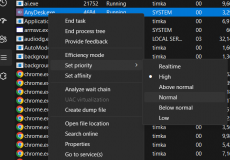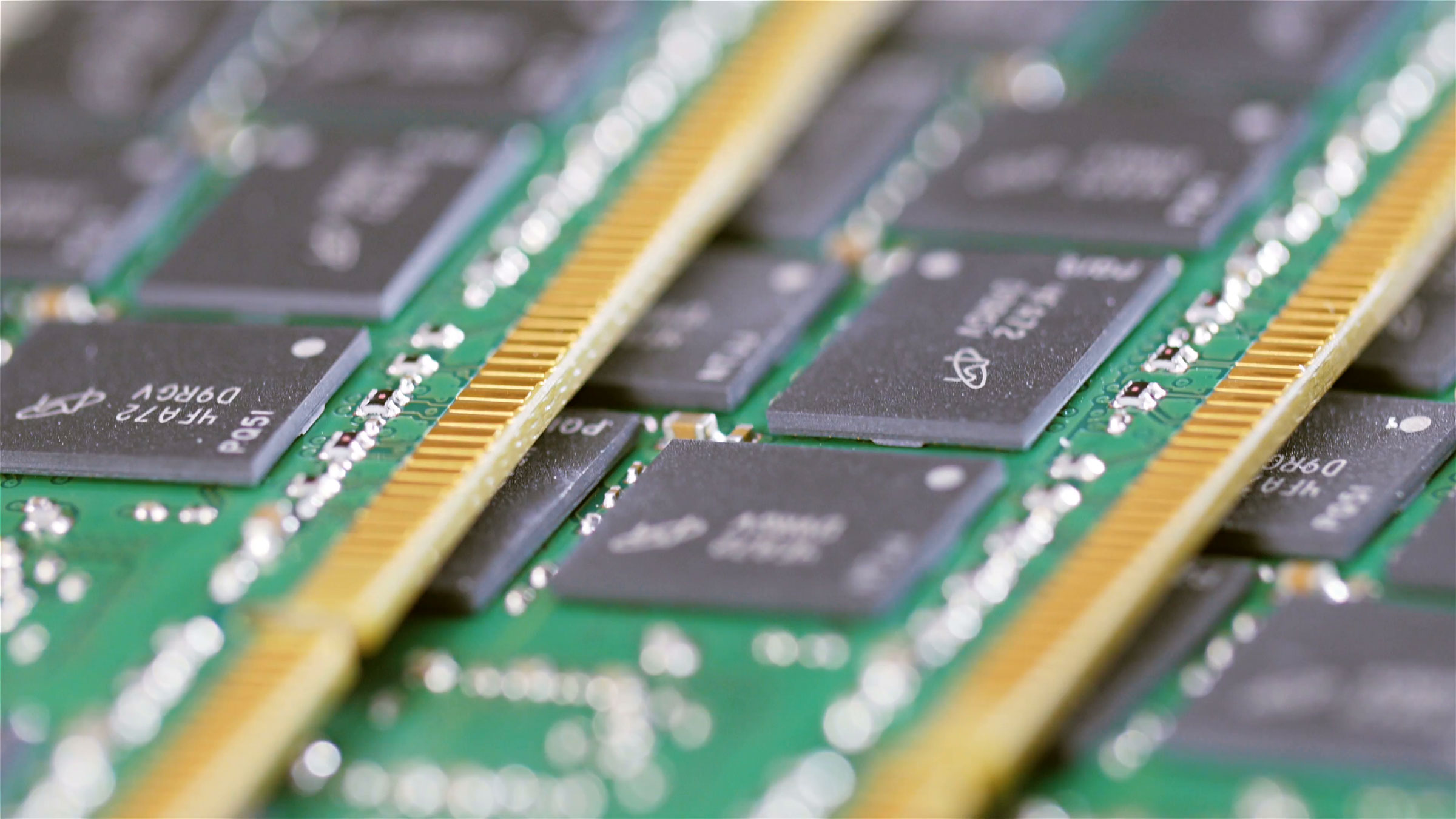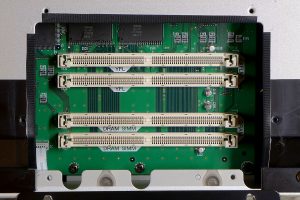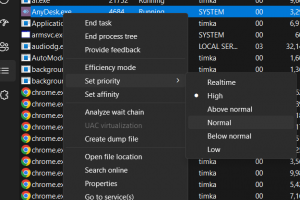Streaming is one of the most popular activities on a computer these days. Not only entertainment but a host of other things have come online, and that includes education, training, and even gaming. So, how much RAM do you need for streaming? How about finding the amount of RAM for different video resolutions?
Going by the quality of streaming available these days from the source, you need a minimum of 16 GB RAM for streaming videos. In case you want to be in tune with the future advancement in streaming quality and devices, I suggest a 32 GB of RAM in most scenarios.
How Much RAM Do You Need for Streaming?
When checking the amount of RAM needed for streaming, you need to consider a lot of parameters and factors. It is not only about the streaming service or the resolution, but a few other parameters as well that would need to be considered when calculating the RAM requirement for streaming. These include streaming software, the media being streamed, the number of monitors, and many other factors that decide how much RAM does your streaming will need.
Your streaming software
The RAM used by the streaming will largely be based on the streaming software that you use. In the case of OBS, for instance, you will find it takes around 150 to 300 MB of RAM. This is the memory needed to open and get the software going. The amount of RAM will further depend on the streaming content and resolution.
Streaming software generally uses 150 to 300 MB of RAM
Web browsers and other support services
If any of your web browsers are running simultaneously, they will consume an additional amount of RAM. Imagine that you are using a browser for some other additional service while watching a stream, that would additionally require additional RAM. Of course, I always suggest as many tabs on your browser to be closed for effective streaming, in some cases, you may need to keep a couple of tabs working in the background. This can affect the total RAM required for streaming.
Web browsers use an additional 50 to 300 MB of RAM
Live broadcast windows
The live broadcast windows can be yet another issue and can affect the functionality of your streaming to a certain extent. The live broadcast streaming window can consume a lot of TRAM on its own. This is quite common with YouTube live videos, Twitch gameplay videos, and Discord sessions with friends. These days, with the growth in Facebook Live events, the need for the live broadcast window has been growing consistently.
The live broadcast window can consume around 200 MB of RAM
Discord and other Chat servers
We just mentioned Discord in the previous section. In addition to the live broadcast window, the platforms like Discord, YouTube, and Facebook also have a live chat server. Aimed at providing an easy-to-use platform for a live chat while streaming, these servers can also contribute to the RAM usage and can influence the total RAM required for streaming.
Chat servers would take around 200 MB of RAM in most of cases.
Is 8GB of RAM enough for streaming?
The 8 GB RAM is considered to be the bare minimum for streaming to Twitch and YouTube. If you are into gaming – which is a form of streaming itself – you need an 8 GB of RAM to launch them. This can limit your streaming capability.
If you are into streaming lower levels of content and games, the 8 GB RAM should be sufficient. However, for a high-end video such as 4K- that would be too limiting. Most of the content today requires a minimum of 4 GB RAM to start. Some demanding games, such as PUBG, need you to have at least 8 GB of RAM. Combine the total RAM required by the game or any other content that you are playing, the streaming software, the web browsers, and the chat servers, and you will be left with nothing to adjust the RAM usage.
This can result in making you’re the quality of your streaming suffer. You may experience a little stuttering in your streaming. The 8 GB will thus be good enough only for low-quality streaming.
Is 16GB of RAM Enough for Streaming?
For most of the games and other streaming content, the 16 GB RAM should be the best sweet spot. The 16 GB can be one of the excellent choices for even maxed up 1080p. If you pair it with a powerful CPU and GPU, this kind of setting can also be helpful in achieving excellent choices. It can also be helpful in streaming the best 4k resolution.
One of the enormous advantages of using 16 GB of RAM can be that it assists you in having practically all necessary software tools handy. You can be able to do away with the sluggishness and slowness associated with an 8 GB RAM setup.
Do You Need 32GB of RAM for Streaming?
The 32 GB of RAM should be more than enough for a powerful streaming setup. In many cases, it can even be overkill. If you do not have enough budget, we recommend not investing in a 32 GB memory. The 32 GB RAM can be a great pick for futureproofing your streaming setup.
It has been observed that big games such as Fortnite do not need to have that much of RAM and can work effectively with just around 16 GB of RAM, 32 GB RAM can be a good choice for most of the multiplayer games out there. Using a 32 GB RAM setup is more about more satisfaction and not much about the improvement in your quality per se.
How Much RAM Will I Need to Stream in 4k?
For most of the 4K content, you should be fine with the 12 to 16 GB RAM setup. In fact, you can work with most of the 4K games with 16 GB RAM. However, you need to ensure that you have the right combination of hardware for the purpose.
In most of cases, the 4K streaming at a lower RAM can result in frame rate problems. You can configure your system to a lower setting in such a scenario.
Does RAM Affect Your FPS?
Adding more RAM can help you increase your FPS to a considerable extent. RAM being a key component or factor in any gaming setup; adding a little more RAM can help boost the performance in terms of FPS.
The FPS of a game or streaming content largely depends on a variety of factors, and the requirement of RAM may not be the same across all the games. If you already have enough RAM that is suitable for the maximum or best FPS of streaming content, adding more RAM will not affect or increase it. If, however, you have a game that requires more RAM to reach the best FPS, you can add more RAM to improve the performance.
Is 4GB of RAM Enough for Streaming?
Absolutely not. Some games and streaming services may work as the basic minimum settings with a 4 GB RAM; it is not a recommended option to use 4 GB RAM for streaming services. If you have just 4 GB of RAM and attempt to stream content, the computer will fail to handle the stress of streaming. It can even damage your hardware in some cases.
There were days when a game like Call of Duty could be played on a computer with 2 GB of RAM. The games and other streaming services have today become much more demanding, and that makes you require at least 8 GB of RAM for proper and efficient functionality.
Does the Frequency of the RAM Affect Streaming Quality?
The frequency of the RAM will definitely affect the quality of streaming. If you are struggling with the dismal content, look for a frequency of 3200 MHz. The faster RAM is definitely a great option for increasing the streaming quality.
If you are streaming older titles, there may be better picks than a lower speed. A minimum of 2133 MHz should be what makes it a formidable option. If you have CPU-intensive games, a higher frequency is a good option that you would find much more decent.
How Much RAM Will I Need To Stream on YouTube?
The amount of RAM for streaming on YouTube will be dependent on whether it is you who is streaming the content or if you are watching the content streamed by someone else. If it is you who is streaming, you will need at least 8 GB of RAM to be able to stream the content.
Streaming on YouTube is much easier and ideally does not need much RAM. If you are watching someone’s live stream, it would be a good idea to have at least 4 GB of RAM. The 4 GB of RAM should be enough for streaming the content in 720p or even 1080p videos.
The Concluding Thoughts
Your streaming quality can considerably fluctuate based on your RAM. But, it may not be that easy to measure precisely how much RAM do you need for streaming. It would depend on multiple factors such as the streaming content itself, the streaming software, the browsers and other factors. It is advisable to check out all the parameters before arriving at finding how much RAM do you need for streaming.
Frequently Asked Questions (FAQs)
Is DDR3 or DDR4 RAM Best for Streaming Games?
DDR4 RAM is a better option for streaming your content. It does provide you access to higher frequencies and can be a good choice in most of the scenarios. The DDR3 RAM offers a maximum of 2133 MHz speed, which is the minimum that DDR4 RAM can provide you.
Which is better for streaming : 16GB or 32GB?
If you have a budget, opting for 32 GB can be a good way to keep you future-proof. However, if you have no budget, 16 GN is enough for even 4K streaming. If you are into 8K streaming, we recommend opting for 32 GB.