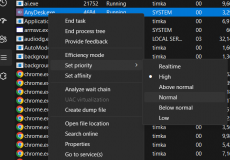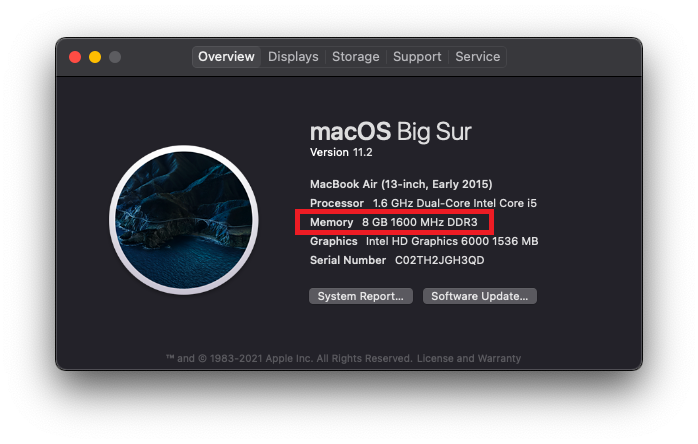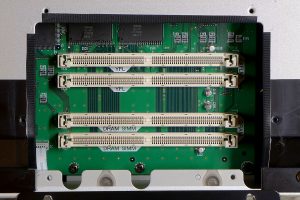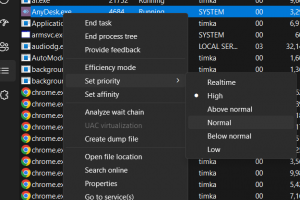RAM is an essential component on any device – irrespective of whether you are checking out a laptop, desktop, or smartphone. In this post, we will discuss the practical usage of RAM and if 6 GB RAM is enough for a desktop. So, is 6GB RAM good for desktop applications? Let us try finding the usefulness or uselessness of the 6 GB RAM on a laptop or a desktop.
Is 6GB RAM good for desktop? The 6 GB RAM should be good enough for basic tasks such as watching movies, browsing, and other similar tasks. If you are into gaming, 6 GB RAM compatibility is dependent on the settings, resolution, and other assets.
Is 6 GB RAM Good for a Desktop?
6GB RAM is good for desktops if your work area is limited to computers. But, if you are running high intensive work, you should consider upgrading RAM from 6GB to at least 8GB or more.
So, is GB RAM good enough for playing games? If it is not suitable for the purposes that you are looking ahead to, should you upgrade it for a better performance?
If you are into gaming, it is vital to notice that the RAM is an essential part of your gaming needs. The RAM is one of the deciding factors for an efficient gaming PC. However, it should be noticed that apart from RAM, there are other factors that will affect the performance of a computer. A few of these components would include VRAM, CPU’s processing power, and display quality or resolution.
Can A 6GB RAM PC Run All Games?
Each of the games comes with its own system requirements. Before you can download a game, it is advisable to check the RAM requirements of the game to ensure that your desktop or laptop meets the exact requirements of the game in question.
For a few of the low-end games, such as GTA vice city San Andreas, Assassin’s Creed, and other similar games, the 6 GB RAM should be more than enough. However, there are a few games that may need at least 8 GB of RAM. Before you download the game, make sure that you have gone through the complete overview of the game in question. The RAM that the game needs, along with the other system requirements, will ensure that you will not run into issues with your gameplay. The gaming monitor will also be one of the prime factors that need attention.
Best Games For 6 GB RAM
Having understood that the 6 GB of RAM can be sufficient for a few select games, here is a good idea to check out a few games that can run without hassles on a 6 GB RAM.
- GTA V (at a low and medium graphic setting)
- GTA 4
- Far Cry 3 (Recommended RAM capacity)
- Hitman Absolution
- Call Of Duty (till Black Ops III)
- Assassin’s creed (Till Syndicate)
- Batman Arkham City
- Battlefield 3(till Battlefield 3)
How Much RAM Do I Need?
How much RAM you need is a question that can only be answered based on the individual requirements that you may have. Check out the specific use cases for arriving at the best RAM that you would need.
We will check out the different scenarios and find how much RAM is needed for each of these scenarios:
- Gaming
- Office tasks
- Media streaming
- Web browsing
- Photo and video editing
Gaming
Games require good graphics along with RAM capacity. There are a few games that can work efficiently at 6 GB RAM. The high-end games may need more RAM. As we have already stated, check out the RAM requirements of the game before you download the game.
Low-end games such as Cuphead, Minecraft, League of Legends, and World of Warcraft can work with the 4 GB of RAM. Of course, it is advisable to go with a RAM capacity of 8 GB under ideal conditions.
Office tasks
Creating and editing a document would be low-resource tasks. Opening up to five programs can work well with the 5 GB of memory capacity. They are found to be at most 7 GB of RAM in most of the scenarios.
A 4 GB of RAM at the lower end and an 8 GB of RAM at the higher end would be one of the right choices. Machines equipped with HD graphics would also work best with 8 GB of RAM.
Media streaming
Streaming music or videos can be best achieved with around 4 to 5 GB of RAM. The memory requirements of streaming are not much different than regular browsing. In most of cases, it was slightly in tune with regular web browsing.
Listening to multiple audio streams and even watching multiple videos can change the memory only to a certain extent. Single audio and video streams were found to consume RAM of a little higher than 3 GB. If you are looking for the primary purpose of streaming, 4 GB of RAM is enough.
Photo and video editing
Photo and video editing can take more RAM than expected. The editing requirements include photoshop and Adobe, to be a few of the excellent options. The exact photo and video editing can be dependent on the tool that you have opted for.
Photoshop requires 3 GB of RAM, and Adobe recommends a RAM capacity of around 2.5 GB. In the case of video editing, you will find that 1080p video editing will take around 8 GB of RAM. 4K video editing will require 32 GB of RAM for one of the best experiences without hassles.
Web browsing
For web browsing, you will find the RAM requirements to be within a limit of 4 GB of RAM. Loading multiple tabs on your browser can take a load on the RAM. If you have a browser that is known to be hogging your memory, it may be a concern, and you may need to opt for a higher RAM capacity.
A 4 GB of RAM should be sufficient for a few tabs and basic browsing. If you are into anything more advanced in terms of browsing, you will need 10 GB RAM in many cases. If you are a multitasker and want your PC to multitask as well, the 10 GB should be something quite practical.
What Are The Benefits of More RAM?
Adding more RAM to your computer or having more RAM on your computer is quite effective. A few of the best benefits that you stand to gain with more RAM can include:
- An efficient video editing: if you are someone uploading content onto YouTube, or creating high-end video content, having more RAM can prove to be the right choice.
- Multitasking: The multitasking capability offered by more RAM on your computer can prove to be extremely practical and useful. You can work with multiple tasks that include direct messaging, emails, video conferencing, web browsing, and more.
- Exhaustive gaming: The gaming excellence assured by more RAM is yet another excellent option. A RAM boost can be a great choice for an advanced gaming
- A faster browsing: The faster browsing experience aided by the high RAM should ensure that you can enjoy browsing on multiple tabs simultaneously.
How to Check How Much RAM You Have?
Checking the RAM on Windows can be quite easy and simple. There are a few other ways to check the RAM as well.
Here are the best options to find how much RAM do you have:
On Windows Settings
Windows Settings should be the best place to find the RAM available on your Windows system. It provides you the direct insight into how much RAM does your device have:
- Go to Windows Settings
- On the left pane, go to System.
- On the right pane, scroll down and click on About
- You should find the details in the Device specifications section
If you are on a Mac, you can click on the Apple icon in the upper left corner and then click on About this Mac. In the Overview section, you will be able to find the list of specs for your computer, and you should have the info on the installed RAM.
Through Task Manager
The Task Manager is yet another excellent option to help you find the installed RAM on your computer. Press the key combination Ctrl + Shift + Esc to bring up the Windows Task Manager.
Click on the Performance tab and then select Memory. That should provide you with an idea of the total RAM installed and the amount of free RAM currently available.
The Parting Thoughts
6 GB RAM is definitely a worthy one in most scenarios. While the high-end tasks and functions require more RAM, a 6 GB RAM should prove to be a great option for most of the tasks that you might have planned for your device.
A Few FAQs
Is 32 GB of RAM overkill?
A 32 GB of RAM is definitely overkill if you are not into high-end video editing and other such complex tasks. For most of the games, the 16 GB of RAM should be more than enough, and we do not see a requirement for 32 GB of RAM.
What is best among 16 GB DDR3 vs 8 GB DDR4?
If you are given a choice between 8 GB DDR4 and a 16 GB DDR3, we suggest opting for the rule of thumbs. Even when the DDR4 technology is the latest, and it is faster, a memory capacity is always a memory capacity. That means I suggest opting for 16 GB DDR3 RAM rather than picking the 8 GB DDR4 RAM.