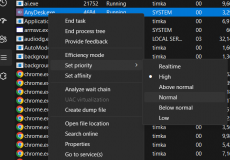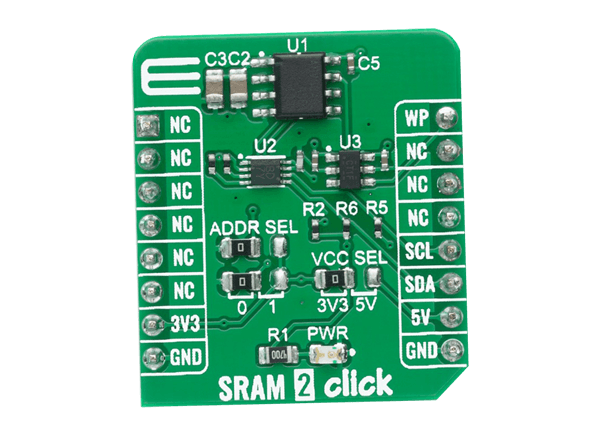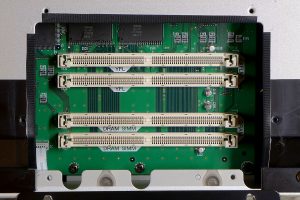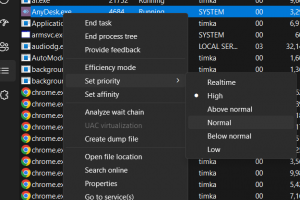RAM stands for Computer Random Access Memory. It is computer memory that is more about short-term memory. The data is stored only for the period that the processor needs it on RAM. Once the needs of the processor are done with, the data is no longer stored in the RAM. It is actually the temporary storage aimed at making your processes run faster.
What is RAM For a Computer?
Memory is the most significant element in a computer system. Whenever you do something on your computer, you execute a lot of processes. It can be a simple task like writing a document or a complex one such as video editing, but each of these tasks needs storage for the data that it handles. RAM is what is behind all these processes. The processes would work faster when the data is stored on RAM than on the hard drive or even on SSD.
RAM is temporary storage, and it stores the data and other content so that the processor can take the data relatively easily and perform the tasks faster. Even the operating systems do need some memory to boot up. It is a primary means of processing tasks on your computer. If your CPU is the brain behind your computer, RAM is the spinal cord that handles the tasks thrown at the CPU.
How Does RAM Work?
The term Random Access Memory specifies that it is the memory that can be accessed at any time. In fact, these terms are used to describe every memory location that is used directly. In practice, however, RAM as a term is used to describe offline memory when compared to ordinary core memory. It takes part in almost every task performed on your computer. This includes connecting to the internet and browsing your favorite sites.
RAM stores the data that lets the computer perform the computer tasks that are important. It helps handle multiple elements, such as loading apps, browsing websites, and editing documents. RAM lets you open and close apps and files relatively quickly. Your computer will easily find the data from short-term memory. The RAM keeps all the data that you regularly use more accessible.
The RAM works in small bits of data at a time. For example, when you click on a link, a series of transistors and capacitors turn on and off, and this helps the computer pick up the data. Imagine working on a document and saving it for later, and it is moved to the hard disk memory. The computer may take a longer time to fetch the data from the hard drive than from the RAM.
When working with RAM, you will find that the RAM lets you access the data in any order, and that is why we hear the term RANDOM ACCESS. It is a memory that can be accessed randomly as opposed to sequential memory. Moreover, since RAM is directly connected to the motherboard and thus it can help access the data really faster. That should explain why it is crucial to have more RAM to improve your computer performance.
How Much RAM Do You Need?
There can be no specific amount of RAM that would help you get your work done. How much RAM do you need to have can be largely based on the kind of tasks that you are into. It is not about how powerful your computer is, but about what tasks do you expect your computer to handle. For most of the general tasks, you should be good with a RAM capacity of around 8 GB. But, if you are into complex tasks, you will need more RAM.
For basic programs such as Word, Excel, and the like, you will need at least 2 GB of RAM. The newer apps can have at least 4 GB of RAM. If you are into multitasking and intensive programs, you should go with around 8 to 16 GB of RAM.
A few scenarios that you would find quite important can include:
Content Creators
If you are someone who works with the video editing tools such as PhotoShop and Adobe, you would need a minimum memory capability of 32 GB. That would be a good option for a highly smooth editing experience. Multimedia files can be relatively larger, and to handle them, you need to have more RAM.
If you are a content editor, you will be working with more programs at a time. That would need you to have more RAM to help you in making more programs run simultaneously. This can help you achieve performance without any drop in performance.
Gamers
Gamers would want at least 16 GB of RAM. If you are into massive games such as Grand Theft Auto V, which are really huge, you will need to have more RAM on your computer. It is advisable to use more RAM if you are into using any memory-hogging programs.
Types of RAM
There are basically two types of RAM that you would generally find on a computer. The two significant types of RAM include SRAM or Static RAM and DRAM or Dynamic RAM. Let us check out the prime features of SRAM and DRAM in finer detail.
Static RAM (SRAM)
Static Random Access Memory or SRAM is stored in the transistors and consumes lower power. This type of memory keeps the data always fresh. It does not need to be refreshed, and that is why it is called static RAM. SRAM is used for cache memories, such as the files that need to be used all the time.
Static RAM is more faster, and it can be a good choice for the best performance that helps prevent leakage. It does not pause between the accesses and thus has been known to be offering a much shorter cycle time.
Features of SRAM
- It has a lower access time
- Faster than the DRAM
- It does consume more power
- It can be expensive
- It offers high long durability
Dynamic RAM (DRAM)
The data is stored in the capacitors and uses a higher power. It does need to be refreshed regularly. This is the reason why it is called dynamic memory. When the power supply stops, the data inside the RAM is emptied quickly.
The DRAM is offered in the form of an integrated circuit. It is made of millions of transistors and capacitors. It keeps refreshing the data frequently to keep the data on it fresh. It also needs you to provide enough power to the dynamic RAM.
Features of DRAM
- It has a higher access time
- It is slower than the SRAM
- It consumes lesser power
- DRAM can be quite expensive than the SRAM
- A lifetime of the RAM can be a little lower
Comparison Table For SRAM and DRAM
| SRAM | DRAM |
| Static memory and does not get refreshed | Dynamic memory and keeps refreshing frequently |
| Made of six transistors. It can occupy more space on the chip. Lower storage capacity | Made of one transistor and one capacitor. Occupies less space and offers more capacity |
| Expensive | Less expensive |
| It has a lower access time. | It has a higher access time |
| Stores information in a bistable latching circuitry. Needs a constant power supply | Information is stored in an individual capacitor and consumes less power |
| Faster access | Not as fast as SRAM |
| Lower cycle time | Higher cycle time |
| Memory size ranges from MB to 16MB. | Memory size ranges from 1 GB to 3 GB in smartphones. It can go to up from 4GB to 16GB in laptops. |
History of RAM: RAM vs. SDRAM
RAM was introduced in 1947 in the form of a Williams Tube. It was developed in the form of a CRT or Cathode Ray Tube. The data was stored in the electrically charged spots on the tube. The RAM was initially asynchronous in nature which meant it had a differential RAM speed from the processor on your computer. The computer processors went on to become more powerful, but the RAM could not keep up with the development.
The concept of SDRAM or Synchronous Dynamic RAM was introduced in the 1990s. This was how the clock speeds were synchronized. This made the computer to be able to execute the tasks really faster.
Even then, it was not the end of the issues. The initial single data rate SDRAMs were found to reach the limits really quickly. It was during the year 2000 when double data rate SDRAMs were introduced. This is how the SDR SDRMs later evolved into the DDR SDRAM. Later on, this evolved into three times with future generations, such as DDR2, DDR3, and DDR4. Each of the versions has been able to bring more speeds and reduced power usage. It should be noted that each of the versions is incompatible with the previous versions because, with each of the DDR iterations, the data is handled in larger batches.
RAM vs SDRAM
The SDRAM is faster than the other forms of RAM. It is also more efficient and effective in providing you with an efficient performance. RAM is extremely synchronous, and it sends the signals independently to the system clock cycle.
The DDR version of SDRAMs has been known for providing you a significantly faster data. SDRAM can be accessed really faster in just around 16 to 12 nanoseconds. RAM can have more lower power consumption than the SDRAM.
Comparison Table For SDRAM vs RAM
| Details | SDRAM | RAM |
| What is it | Memory chip | Memory chip |
| Primary use | Temporary system file storage | Storage of temporary system files |
| Initial release | 1970s | 1940s |
| Developed by | Intel, Samsung, JEDEC | Freddie Williams and Tom Kilburn |
| Techology | DDR SDRAM | DRAM, SRAM, RDRAM, DDR SDRAM, and VRAM |
| Speed | Faster | Slower |
| Data rates | Faster data rates | Slower data rates |
| Working voltage | 3.3 volts | 1.8 to 2.5 Volts |
RAM vs Virtual Memory
It can so happen when a computer falls short of memory, which can happen when running multiple programs. In this situation, the operating system can compensate for this through the use of the creation of virtual memory.
Virtual memory involves randomly transferring data from the RAM to disk storage temporarily. This will be helpful in running multiple programs running at the same time. This can be done without the need for installing more RAM. The virtual memory can handle twice as much of addresses as a RAM would do.
However, virtual memory can slow down your computer. It is because of the constant requirement to map the data between virtual memory and physical memory.
RAM vs. Flash Memory
Flash memory is the same as the RAM and is installed through the solid-state chips. They are, however, made differently and thus designed to perform differently. The flash memory is used as a storage memory. RAM is used for active memory, and the Flash memory is used for storage memory.
The significant difference between the RAM and flash memory lies in the fact that data is deleted from the NAND flash memory in entire blocks. That would make the flash memory slower than the traditional RAM. Even then, it must be noted that the NAND memory is less expensive than the RAM, and it is also non-volatile in nature.
Comparison Table for Flash Memory and RAM
| Flash memory | RAM | |
| Invented by | Fujio Masuoka | Robert H. Dennard |
| Year of invention | 1984 | 1967 |
| Memory Type | Non-volatile (long-term storage) | Volatile (short-term memory) |
| Speed | 10-500 MB/s depending on the device | 20,000-40,000MB/s (20-40GB/s) on average |
| Price | $0.40 per usable gigabyte | $4.30 per usable gigabyte |
| Usage | Printers, cell phones, flash drives, SSDs, digital cameras, tablets, and more | Laptops, PC/desktop computerss, graphics cards, and more |
| Constant power requirement | No | Yes |
RAM vs ROM
RAM stands for Computer Random Access Memory, while ROM stands for Read Only Memory. Read-only Memory is the kind of computer memory that consists of the data that can only be read but not written. The ROM consists of boot-up programs and other program-related components that are used when your computer starts every time.
The data on the ROM cannot be reprogrammed or altered. It is also not volatile. The data on ROM stays intact even when the computer power is turned off. In essence, the ROM is used as a permanent storage. The RAM is used for holding the data temporarily, while the ROM holds the data permanently. Another difference between RAM and ROM is that the RAM can run into several Gigabytes, and the ROM can run in megabytes.
Comparison Table for RAM and ROM
| Parameter | RAM | ROM |
| Full Form | RAM means Random Access Memory. | ROM means Read Only Memory. |
| Definition | RAM stores the data that the CPU is working on currently. | ROM stores the data that does not change at all. Such as boot-up details and BIOS records |
| Type | Volatile memory and can retail memory only till power is enabled | Non-volatile. Stores the data permanently |
| Data Access | CPU can access and alter the data | CPU can only read the data |
| Usage | RAM is used to store the data that CPU is working on | Stores the data that is needed at all times and not be altered |
| Types | SRAM (Static Random Access Memory) and DRAM (Dynamic Random Access Memory). | PROM (Programmable ROM), EPROM (Erasable PROM), and EEPROM (Electrically EPROM). |
| Speed | Higher speeds | Slower than ROM |
| CPU Access | CPU can access the data directly | CPU needs to access the data only after it is copied to RAM from ROM |
| Capacity | Larger and can run into gigabytes | Smaller and generally megabytes |
| Used as | CPU Cache, Primary Memory. | For firmware and BIOS info |
| Cost | Expensive | No much expensive |
What is The Primary Function of RAM?
RAM is volatile by nature and thus it does nit store any data permanently. It is a short-term memory, and the hard disk is a long-term memory. The short term memory is designed for focusing on the immediate task. It can only keep a limited set of data on it. RAM can perform a huge number of tasks on a PC.
The basic and primary functions of RAM can include:
- Reading Files: While your computer saves a large amount of data, the processor cannot access the files directly from the hard drive as it can slow down your computer. That is precisely what RAM does, and it helps you read the files
- Acting as temporary storage: The temporary storage function that RAM can perform is the primary function of your computer. RAM stores all the data for performing the functions more efficiently.
- Loading applications: The RAM can also help your programs load and run faster. It can be quite effective in providing you with a full-fledged performance with any of your apps and games.
Why is RAM so Important?
The RAM can process the data more efficiently and faster. This makes the computer performance faster for the user. Memory is random as it can help you in randomly accessing the data. You can pick the data on a RAM on any spot instantly, making it the faster means of getting your tasks done.
You would need RAM for practically anything that you do on your computer. To open any of the files on your device, you need to load those files onto the RAM. You will be able to read and work on the data within nanoseconds if you use RAM to access them. In fact, the tasks on your computer (or, for that matter, your smartphone, and other devices) can only work with RAM.
The Closing Thoughts
RAM is one of the prime components on a computer. After the motherboard, it should be the prime component that helps you work with your computer and get things done easily. Your device will never work without RAM. It lets you work on multiple projects simultaneously without facing any bottlenecks.
The FAQs
What is RAM in a Computer?
RAM is the internal memory of your computer. It is attached to the motherboard and can be the best repository for data, programs, and the output of the programs. It is a temporary member and much needed for the normal functioning of your day to day tasks on your computer
Is RAM a permanent memory?
RAM is not a permanent memory, and it is used for running ongoing programs. The content on the RAM is consistently refreshed. It is the faster type of memory and is the most important component.
How many GB RAM do I need?
For a minimum configuration, you would need 4 GB RAM. However, for most of the complex tasks, it is advisable to go with 8 GB of RAM. If you are into video editing and other tasks, the RAM should be around 16 to 32 GB.
Where is RAM located?
The RAM is located on the motherboard. It generally sits just outside the CPU as a separate chip. This makes it easy to transfer the data to the processor for faster performance.