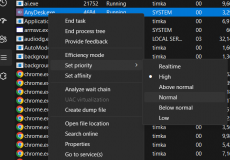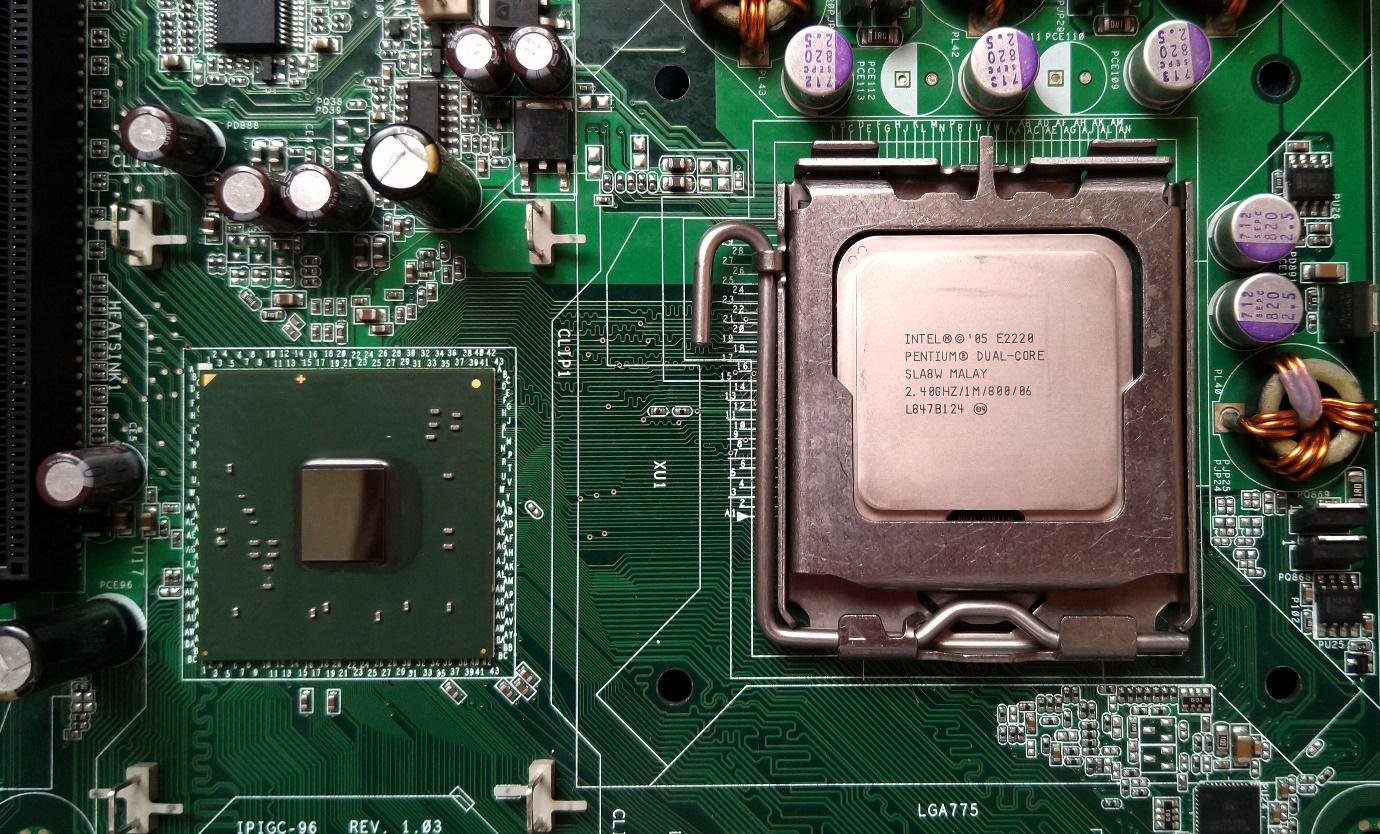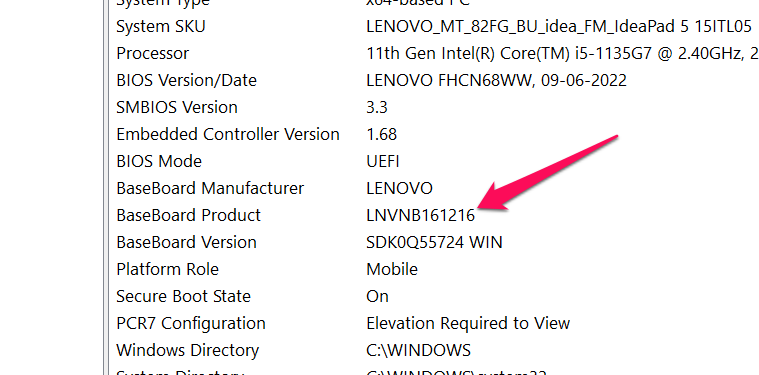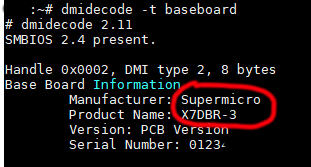If you have been looking to find out more about motherboards and their components, it may not be difficult to understand that the chipset is the prime component of a motherboard. What if you have come across a name or component called chipset what to know which function a motherboard chipset perform? We thought of checking out all the details of what a chipset is and what functions it perform.
The primary fucntion of a motherboard is to establish a communication between the processor, memory, and peripheral devices. It assists in the proper flow of data between the processor, memory, and other peripherals. It should be the right way to help you connect the proccessor and memory module together. A motherboard is considered to be the brain and heat of your computer.
What is a Chipset?
A chipset is a set of electronic components that are included in an integrated circuit board. It is a part of the data flow management system. The chipset does take the data flow between the other components, such as the processor, memory, and peripherals, under control.
Since the chipset forms part of the motherboard, it is also called a motherboard chipset. The chipsets are designed to work with a specific set of processors. A chipset can be defined as a communication centre and traffic controller of a sort. It can be effective and efficient in controlling the communication between the processor and the other components on the motherboards.
Types Of Chipsets
There are different types of chipsets that you can explore. A few of the chipsets are designed for the laptops, while a few others are designed for desktops. You would also find the mobile chipsets that you would find on the smartphones and tablets. Each of the chipset types comes with their own plus and minus points.
Looking at the desktop motherboards, you would find them offering two options for the chipset types – Northbridge chipset and Southbridge chipset. The Northbridge chipset is directly connected to the CPU. This helps you achieve a faster communication between the components. It can also ensure faster speeds. These chipsets include RAM modules and PCI Express cards, as well as AGP.
The Southbridge chipsets can be the right option for use with non-express PCI buses, USB ports, and hard disk connections. You may find a little latency with the southbridge chipsets.
In the case of laptop chipsets, you would find it offering you two different varieties – integrated and discrete. The integrated chipsets come with a lower-end configuration. The discreet ones can be an option for a higher level of performance.
How to Identify Your PC’s Chipset?
If you are aware of the motherboard installed on your device, you should be able to find the chipset easily. Suppose you have a motherboard model AMD 1st Gen Ryzen X300; the X300 is the chipset on your device. This can be something that can be helpful in many ways.
You can also identify the chipset model through the Device manager. Follow the steps here below:
- Type in Device Manager in the search menu on your device
- Expand System Devices
- Look for the brand names such as ALI, AMD, Intel®, NVIDIA®, VIA, or SIS
- The letter and number combination should indicate the chipset and motherboard on your computer
Yet another best option to identify the chipset on your computer is to use the System information tool. If you are on a Windows operating system, you will ideally find the chipset name based on the name of the motherboard on most of the devices.
You may also find the chipset model using any third-party software. There are several third-party software options that can prove to be quite effective in helping you how to find the chipset model. This can be something that can be quite practical in finding the chipset model effectively.
A few good tools that can be helpful in this context can be CPU – Z. There are a host of good options that you would find much more effective in letting you find the model number of the chipset.
If you are on Linux, you can use the built-in option to help you how to identify the chipset with ease on your Linux device. You can open the Terminal app on your Linux device and type the command # dmidecode -t baseboard.
The output should provide you with the exact chipset model and chipset number.
Chipset vs Motherboard – An overview
The motherboard is where a chipset goes in. In fact, you cannot compare the motherboard with a chipset, as the chipset itself is a component that is connected to the motherboard. The motherboard, also called the baseboard or system board, is the main circuit board that acts as the home for all the other components that make up a computer what it is.
The motherboard has all the other components connected to it. It can also have a few components that have been built into it. On the other hand, a chipset is a single or a group of microchips that are designed specifically for performing several functions that you would want to perform on your computer.
What is a Motherboard?
The motherboard is the main circuit board that houses all the other components of the computer. The motherboard consists of slots for adapter cards, the processor chip, and memory. The integrated circuit consists of several many microscopic pathways capable of carrying electrical current. It can consist of several elements that would include resistors, capacitors, and transistors—specific types of processors, memory, and other chips.
What is a Chipset?
A chipset is a set or group of microchips that are designed to work to perform one or more functions. The chipset is a part of the integrated circuit board and is connected to the motherboard. The prime function of the chipset is to manage the flow of data between the processor, memory, and other peripherals. In fact, it is the best way to help you connect the processor and memory to the motherboard. The chipset is the brain cum heart of your computer. It can also work as a hub for the purpose.
Motherboard vs Chipset Table – Tabular Comparison
| Motherboard | Chipset | |
| Characteristics | Circuit Board | Integrated Circuit |
| The connections | It connects all the components of your computer | It connects the processors, memory and other components to the motherboard |
| Function | It can help you connect all the different components to communicate and transfer data | It lets the processor, memory and peripherals to transfer data |
| Power | It will draw power from the outlet and distributes it to the circuits and chips | It draws the power from the motherboard and uses it to power the CPU |
| Parts | It consists of two parts viz the north bridge and the south bridge. They may be interconnected at times | Northbridge and southbridge are separate entities of the chipset |
What Does a Chipset Do?
A chipset is actually a group of microchips that work together and help the motherboard to communicate with the control of the flow of data within a computer. The chipset is an important part of the computer motherboard and provides you with access to assertive communication between the processor.
The chipset is responsible for effective communication between the processor, memory, buses, and other hardware components. They can also handle the tasks such as caching and buffering. The Chipsets can be made available in a variety of types and configurations. The typical configuration would include Northbridge and Southbridge.
Why Does a Computer Chipset Matters?
Why does a chipset matter? There are several reasons that would make the chipset an integral and important component of a motherboard. The chipset is the primary component that determines the capability and other elements of your computer. Some of the parameters that a chipset can complement and handle can include expansion ability, compatibility, and overclocking.
Let us explore the prime factors and find why does a chipset matter the most.
The expansion and lanes
If you are looking to improve the graphics, faster connectivity and more memory, go with the chipset that supports it. Your chipset should have as many lanes as possible. The best number of chipset lanes can be between 8 and 40. Each of the components that you connect would take many lanes. Some may even take up to 16 lanes in one go. If your chipset does not have the option to add everything that you are looking to add, you may need to leave the option of expansion. If you want an effective expansion, the chipset should be able to support it.
Compatibility
Check if the chipset is compatible with the graphics cards and other components that you are looking to add. Older motherboards may not support modern file systems and may not work as expected. You will not be able to buy new components and begin using them on your computer. You need to check the compatibility with the chipset before you can buy any upgrades. The expansion slots can also be a deciding factor in this context.
Overclocking
Overclocking is what can void your warranty. That is precisely why you need to undertake a little research into the components. If you choose the wrong chipset, you may end up facing severe issues if you attempt to overclock the chipset or CPU. Some chipsets may or may not work. Some may work only with third-party software.
Which Motherboard Chipset Is Best?
There is nothing like the BEST motherboard chipset that you would get access to. Different chipsets would perform different tasks. The choice of the chipset would be based on the performance that you want to have on your computer.
A chipset on a highly efficient, powerful computer that can offer a full-featured performance does not necessarily have to be better than a low-end chipset on a low-powered device. They both serve different purposes, and there is nothing like you would be choosing the best chipset.
What Motherboard Should You Buy?
The chipset alone cannot be a deciding factor when buying a motherboard. Checking out which chipset the motherboard is using can only be a part of the buying decision on your part. The best option that you need to check out is to find what type of RAM it support – that includes DDR3, DDR4, or DDR5.
The number of the USB ports, the USB capabilities, and the size of the motherboard would be what would decide the exact type of the chipset and motherboard that you would want to buy.
The Concluding Thoughts
The motherboard chipset is one of the most essential and vital components of your system. The chipset can handle a host of tasks that include communication between the CPU and other components. It is also instrumental in controlling the flow of data and enabling a host of other features, such as overclocking.
Are you checking out the best performance with your motherboard and motherboard chipset? Make sure that you have been checking the latest options available from renowned manufacturers such as Asus, ASRock, MSI, Gigabyte, and others.
A Few FAQs
What function does a motherboards chipset perform?
The motherboard chipset can perform a variety of tasks that include communicating with the different components. It facilitates the communication between processors, memory, and peripheral devices.The chipset can be the brain cum heart of your computer.
How much does the motherboard chipset matter?
The chipset can be instrumental in handling the different components and establishing communication between them. The connections on the chipset would ideally determine the number of high-speed components that it can handle.
What are the benefits of a chipset?
The chipset on a motherboard can include
- Decides which input and output devices are compatible
- It helps find the room for expansion cards and slots
- Assists in overclocking